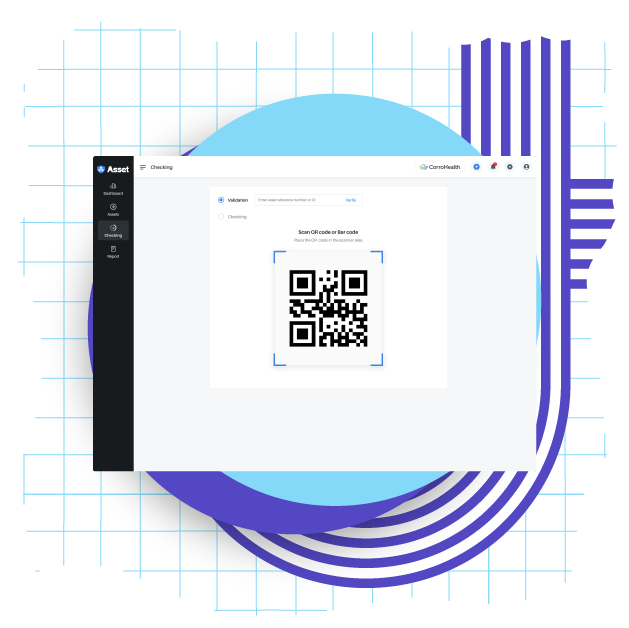Quick Guide-Asset-Original
Setting Up Asset Locking System
Account
Creation
and Login

Visit our Website

Account Creation

Login
Dashboard Overview
Navigate to Dashboard
Upon logging in, you'll be directed to the dashboard. Familiarize yourself with the layout and main features.
Asset Overview
View a snapshot of your assets, including their status, location, and recent activity.
Asset Configuration
Add New Asset
Click on the "Add Asset" button to start configuring a new asset. Input details such as asset type, barcode information, and assign it to an employee if applicable.
Customize Asset Fields
Tailor additional fields to capture specific information about each asset, ensuring a personalized tracking experience.
Real-Time Tracking
Alerts and Notifications
Configure Alerts
Head to the settings section to configure alerts based on your preferences. Set up notifications for check-ins, check-outs, and other relevant activities.
Notification Center
Monitor alerts in the notification center. Stay informed about any unusual asset activities that require attention.
Integration with Other Tools
Explore Integration Options
Visit the Integration section to explore options for connecting the Asset Locking System with other tools your organization uses.
Connect Applications
Follow the integration guide to seamlessly connect the system with your preferred applications, ensuring a unified workflow.
User Training and Support
- Access Training Resources
- Customer Support
- Find user manuals, video tutorials, and additional training resources in the support section to enhance user proficiency.
- If you encounter any issues or have questions, our 24/7 customer support team is ready to assist. Reach out via email, phone, or the online support portal.