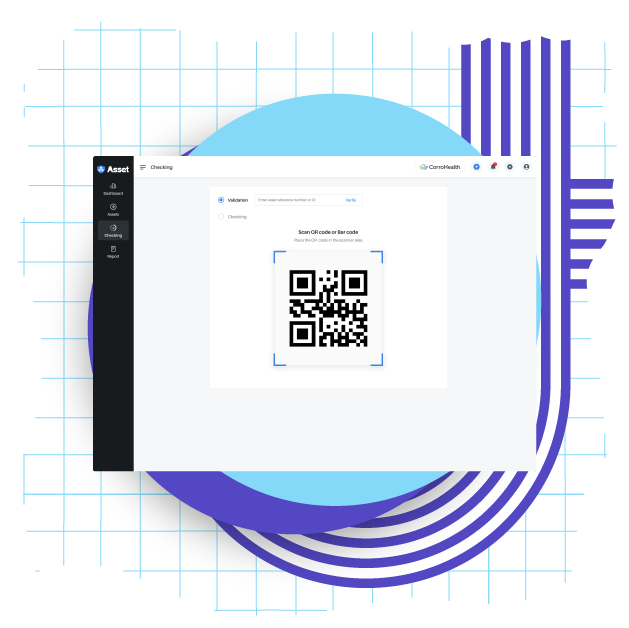FAQs
faq
Read Most
Frequent Questions
Our setup process is straightforward. Once you subscribe, you'll receive a detailed setup guide that includes step-by-step instructions. Additionally, our support team is available to assist you throughout the process.
The Asset Locking System is versatile and can handle various types of assets, including laptops, mobile devices, equipment, and more. The system is customizable to accommodate your organization's specific asset types.
Yes, our system is designed for seamless integration. It can be easily integrated with commonly used software and tools, such as inventory management systems, HR software, and more. Check our Integration section for a list of supported applications.
The system uses barcode technology for real-time asset tracking. When an employee checks an asset in or out, the system updates its status immediately. You can view the asset's location and status in real-time through the intuitive dashboard.
In case of a lost or stolen asset, our system allows you to mark it as such. You will receive immediate alerts, and the IT team will be notified via email. This feature enhances security measures and aids in the swift recovery of assets.
The system recognizes the location of the asset based on the last known check-in point. If an employee checks out an asset and works from home, the system updates the location accordingly. This data is accessible through the system's reports and dashboard.
Alerts can be customized based on your preferences. The IT team typically receives alerts related to mismatched assets, while security personnel receive notifications for unusual check-in/check-out patterns. The alert system ensures quick responses to potential security issues.
The data collected by the system is accessible through the user-friendly dashboard. You can generate reports, track asset movement, and analyze usage patterns. The system also allows you to export data for further analysis or compliance purposes.
Yes, we provide comprehensive training materials and sessions to ensure that employees can use the system effectively. Training resources include user manuals, and ongoing support to address any queries or challenges.
Our customer support team is available 24/7 to assist you with any questions or issues. You can reach us via email, phone, or our online support portal. We are committed to ensuring a smooth experience with our Asset Locking System.