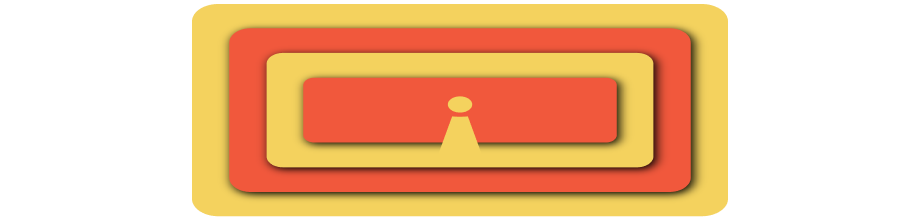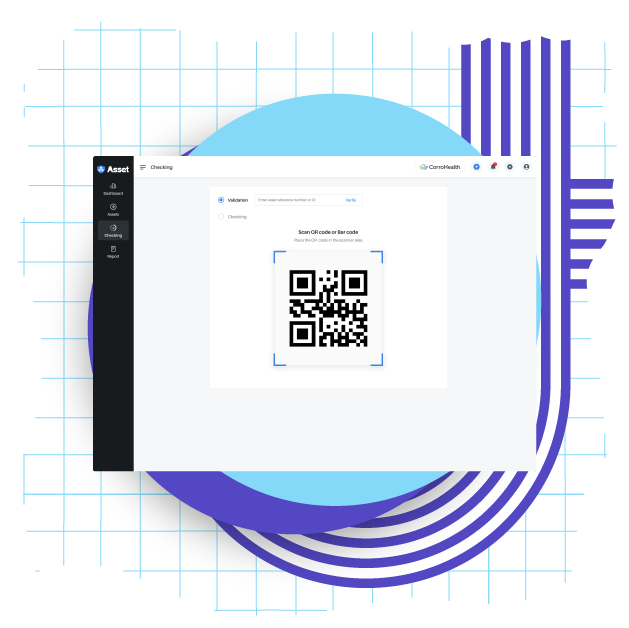Experience the MAWALOG Asset Utilization and Advantage Today
Comprehensive Asset Management and Security Monitoring

Location Analysis
It keeps track of and shows asset usage in various locations, emphasizing the areas with the highest resource consumption.

Highest Usage
Inventory planning and budgeting by assisting administrators in determining which assets are most necessary or in-demand.

Monitoring Activity
Security in these ways: entry log monitoring, asset access point tracking, and accountability for all items coming in and going out.
Streamline asset oversight with features that monitor allocation and optimal efficiency
Effective Asset Tracking and Management
Count Display
This includes both operational and non-operational assets, providing an immediate snapshot of overall resources.
Asset Count
Displays the count of assets currently allocated to specific departments, employees, or locations.
Non-Allocated
Number of non-allocated assets that are not currently assigned, indicating for future allocation or deployment.
Missing Asset
It identifies any assets that have been reported missing, allowing for prompt investigation and recovery.
Repair Asset
Administrators can track repairs and forecast when assets will be available after maintenance.
Removed Asset
This indicates which assets used in active operations and shows the number of assets that have been scrapped.
Dashboard Functionalities for Monitoring Daily Progress
What functionalities are offered by the Asset
Maintenance Management Application?


Check-In Count
Real-time information on assets logged into the system by showing the overall number of asset check-ins completed.

Check-Out Count
Distribution of active assets and patterns across departments or locations by displaying the number of assets checked out.

Approval Count
Indicates how many requests for asset-related approvals—like transfers, repairs, or new allocations—have been processed.

Summary of Daily Report
It provide an overview of the daily asset-related actions, including approval metrics, check-in, and check-out.

Maintenance Activity Count
It helps managers stay informed about the health of their assets, guarantees prompt repairs, and reduces downtime.
Unlocking the Full Potential of Asset Management in MAWALOG
Features for Asset Management in MAWALOG
The Asset Management system from MAWALOG provides an extensive feature set intended to optimize and streamline asset tracking in many sectors. Through IoT connection, it offers real-time monitoring for environmental and performance conditions, guaranteeing prompt maintenance and effective asset use.
What is Automated Asset?
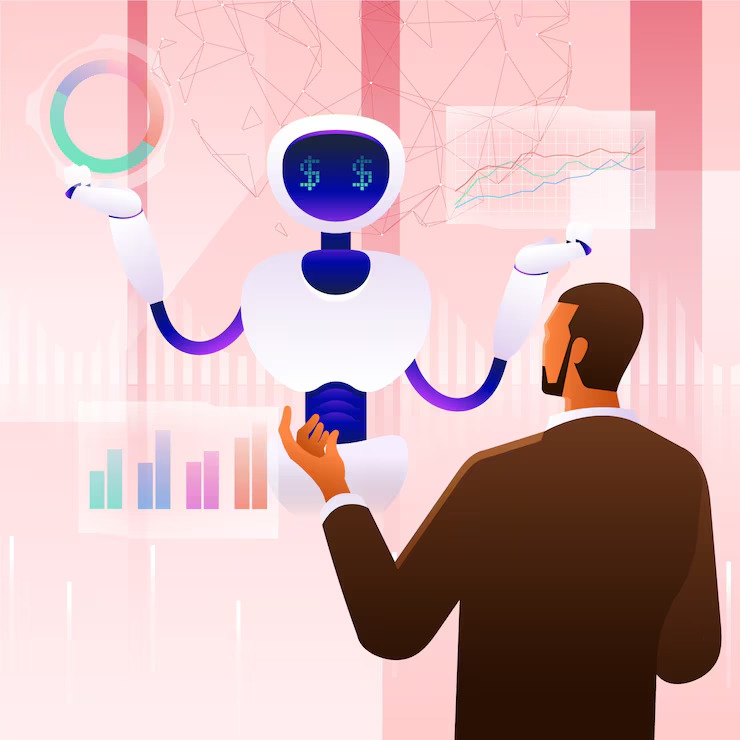
What is Asset Monitoring?

What is Asset Category?

What is Availability of Devices ?

What is Enhanced Filtering?

What is Real Time Monitoring?
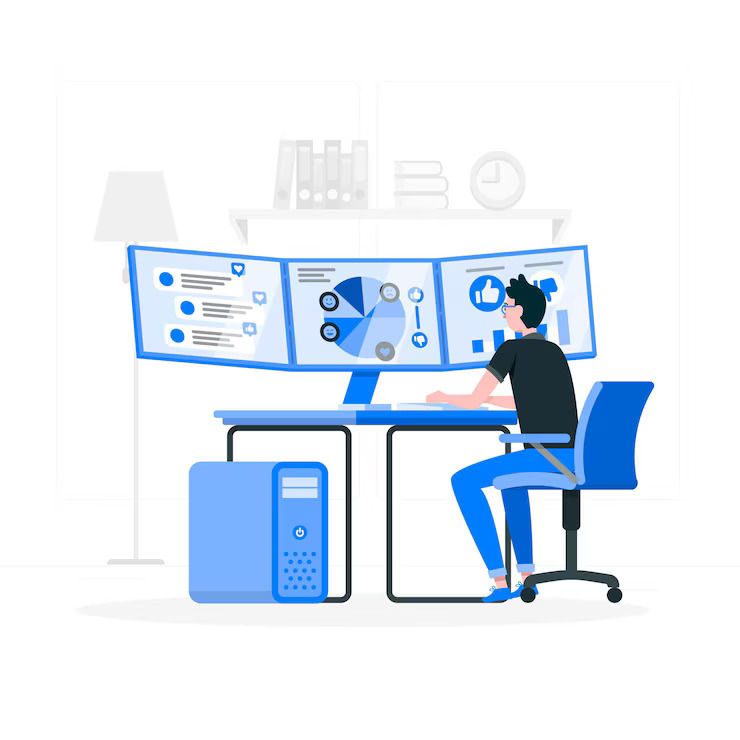
Features of Asset
Common Features in Asset Management
Data Monitoring
Asset Dashboard
Analytics and Insights
Security and Compliance
Automated Alerts
Effective and Streamlined Asset Management with MAWALOG
The Asset Management system from MAWALOG offers a comprehensive method for managing an organization’s assets. Every asset is used effectively and accounted for thanks to its user-friendly system, which also streamlines asset tracking, allocation, and maintenance.
Administrators may precisely classify and manage assets with this all-inclusive software, which supports various departments, locations, and industries. With its comprehensive analytics and reporting, MAWALOG also helps businesses make data-driven decisions by enabling them to spot trends in asset consumption and adjust inventory levels accordingly.

Subscribe for Newsletter
Grow Your Business with Our MAWALOG Asset Product